Recently I interviewed Luke Goetting, Director of Puffingston Presentations for an Engaging Presentations video series I did with Prezi. His expertise is in "transforming stale business presentations into visually engaging stories." That's why I asked him to share his thinking with you.... here's what said.
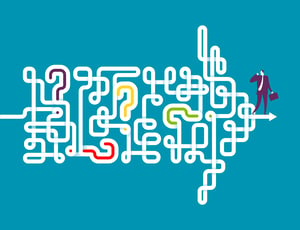
Best practice sales techniques and corporate slideshows just don’t seem to get along.
To appreciate the extent of the problem, consider Jill’s own assessment: “95% or more of the presentations I see actually HURT your chances of success. They're long. They're all about your company, your products and your services. Blah...blah...blah.”
You’ve undoubtedly experienced the Power(pain)Point yourself: linear, pre-scripted presentations simply don’t align with the dynamics of a consultative sales meeting—forcing you to choose between an obligatory slideshow or abandoning your slides altogether.
But what if slides could be more…flexible?
What if you could easily navigate to the content your prospect is most interested in? That’s the idea behind Flexible Slides.
Simply stated, Flexible Slides is a reimagining of your corporate slideshow from one long narrative into a series of bite-sized mini-presentations that can be selected based on prospect interests.
Instead of going through your slides in order, you can add strategic menu and navigation options (just like websites and apps) that jump to different parts of your presentation.

The goal is to give sales professionals a best of both worlds experience: highly relevant, engaging slides that complement the flow of a sales conversation, not dictate it.
For example, here are three ways that you can use Flexible Slides to make a presentation flow more naturally:
- Does your company offer three core services?
Show a slide with all three listed, let the prospect tell you what she’s most interested in, then click to jump to that set of slides. - Have a success story that would perfectly address your prospect’s question?
Click a link that takes you to a slide with all of your success stories and choose the one you want to share. - Is your prospect running out of time?
Navigate to your “Call to Action” section and close the deal!
You get the idea. But check out how it works in action in this quick overview.
How do you make Flexible Slides work?
Setting up the “jump to” functionality is an easy trick that can be done in your favorite presentation software without any special add-ons.
In PowerPoint, Google Slides and Keynote, you can use the hyperlink function to turn text, shapes and practically anything into navigational buttons that jump to any slide in your presentation. Instead of linking to a website, you’ll be linking to other parts of your presentation. Voilà!
In Prezi, the process is even easier since the platform already groups content into navigable sections—allowing you to click and zoom in on whatever topic you want to discuss.
How do you create content optimized for this dynamic approach?
The best way is to consider how your sales consultations currently flow (or how you wish they flowed) and where the best opportunities are to invite feedback from your prospect.
An obvious starting point is a slide with your products and services listed: Which of these services are you most interested in discussing? Great! With one click, you’re into the content your prospect cares about the most.
Other possible pivot points:
- Deeper dive: Start with a lightweight share of your content (5 or so slides), then gauge whether the prospect wants to take a deeper dive or move on to another topic.
- Decision-maker type: Some prospects are better persuaded by detailed metrics, others by big-picture stories and insights. Create content breakouts specifically for the roles you need to convince.
- Industry insights: Instead of trying to maintain numerous decks for the industries your company serves, create breakouts for industry-specific content that can be accessed at any time.
- Success stories: Why limit yourself to one pre-selected success story? Have all of them available and decide in the moment which will resonate the most with your prospect.
- FAQs: Scared of going flexible for your core presentation? Save it for the Q&A with a navigable slide addressing your most frequently asked questions. Fire away prospects!
Once you start building presentations using the concept of Flexible Slides, the value proposition becomes even clearer: instead of relying exclusively on pre-meeting discovery, you can adapt slides to prospect interests on the fly. Instead of creating dozens of presentation iterations and hurriedly reassembling for each opportunity, you can maintain one version that can be presented in dozens of ways. Instead of hustling through twenty or more slides then inviting prospect feedback, ask for feedback throughout the presentation and show the slides your prospect is most interested in!
Won’t it be great when your best practice sales techniques and corporate slideshow finally get along?
Check out Luke’s Flexible Slides demo and get more information at this link: https://get.puffingston.com/flexible-slides-for-sales/
Author bio:
Luke Goetting is an award-winning presentation specialist and director at Puffingston Presentations - a presentation agency based in Austin, Texas.
Luke leverages his background in outside sales to strategize presentations that are fully optimized for the event they’ll be showcased at—from large conference venues with audiences in the thousands to critical one-on-one stakeholder meetings.
Luke has created presentations for TEDx events and SXSW winners as well as for executives at Dell, Western Union, IBM, Concur, Siemens, CDK Global and the National Restaurant Association.
Connect with Luke at Luke@Puffingston.com