 Have you ever had your prospects rave about your emails? Mine do! And it's all because of one one little thing that I do that:
Have you ever had your prospects rave about your emails? Mine do! And it's all because of one one little thing that I do that:
- Saves them precious time;
- Makes it easy for them to get in touch with me; and
- Simplifies their life.
What is this one little thing? I put my phone number in the "From" part of my email message -- like this:
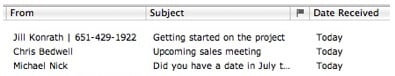
When they want to reach me, my direct dial number is staring right at them.
How To Change Your From Email Address
Over the years, so many people have asked, "How do you do it?" that I've decided it's time to spill the beans. Below you'll find directions for various email systems: Mac Mail, Outlook & GMail.
Mac Mail
- Go to Mail & select Preferences from the pull-down menu.
- Click on the email address you want to update.
- In the Account Information section, go to Full Name
- First add a separator (e.g. |,–, or :) and then your phone number.
- Close Preferences.
Outlook
(Thanks to Chris Bedwell (my virtual assistant) for these directions.)- Go to File, Account Settings, select the email account and hit Change.
- On the screen that pops up, go to User Information where it says "Your Name. Right now, it's probably says just your first/last name
- First add a separator (e.g. |,–, or :) and then your phone number.
- Save the changes.
Gmail
(Thanks to Krista Moon, my marketing/web director, for the Gmail instructions.- Go to Settings first, then click on Accounts & Import.
- Look for the Send Email As section. Click on Edit Info.
- Then just put your phone number after your name.
You can make these changes in less than one minute. When you do, your clients and customers will be eternally grateful.